
Whatever your business may be, keeping a record of the time that members of your team spend on your project tasks or issues can help in many areas, providing data to help with developing efficient, cohesive workflows for your business tasks. It’s also necessary where businesses have specific business needs to track time spent against tasks within your organization. There can be several reasons you need your team to record any time spent on their tasks.
- Where clients are charged based on tracked hours spent on client services.
- Managers and supervisors are required to regularly report on the efficiency of teams and measure performance.
- Planners need to predict resource needs for future projects by identifying bottlenecks or high demand areas.
So among our many handy features and integrations, MantisHub have a few options to address your task time-tracking needs.
In-built MantisHub time tracker
Setup is easy: The easiest way to start tracking time is to turn on the in-built time tracking feature within MantisHub. Turning it on just requires a simple line of configuration and straight away you’ll be able to enter time details in your issues and run reports on time spent on issues. Full setup instructions can be found in our Setting up Time Tracking support article.
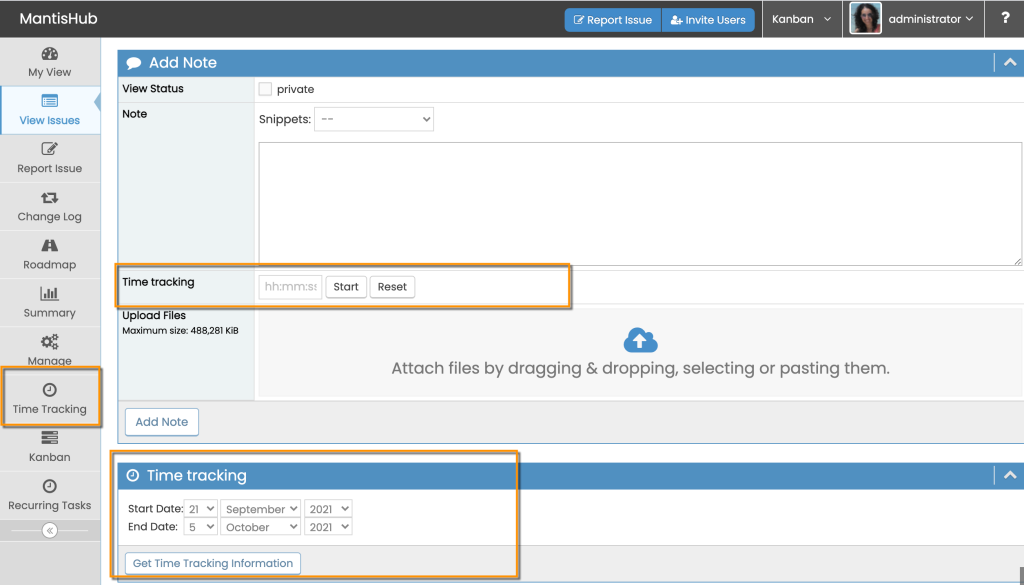
Enter time manually or automatically: Once enabled, your team can record time spent on the issue as part of issue updates. You can either enter these details manually, or enable the stop watch feature. With the stop watch feature you can just click the start button when you begin working on a task and stop when you’re done, to record time spent automatically.
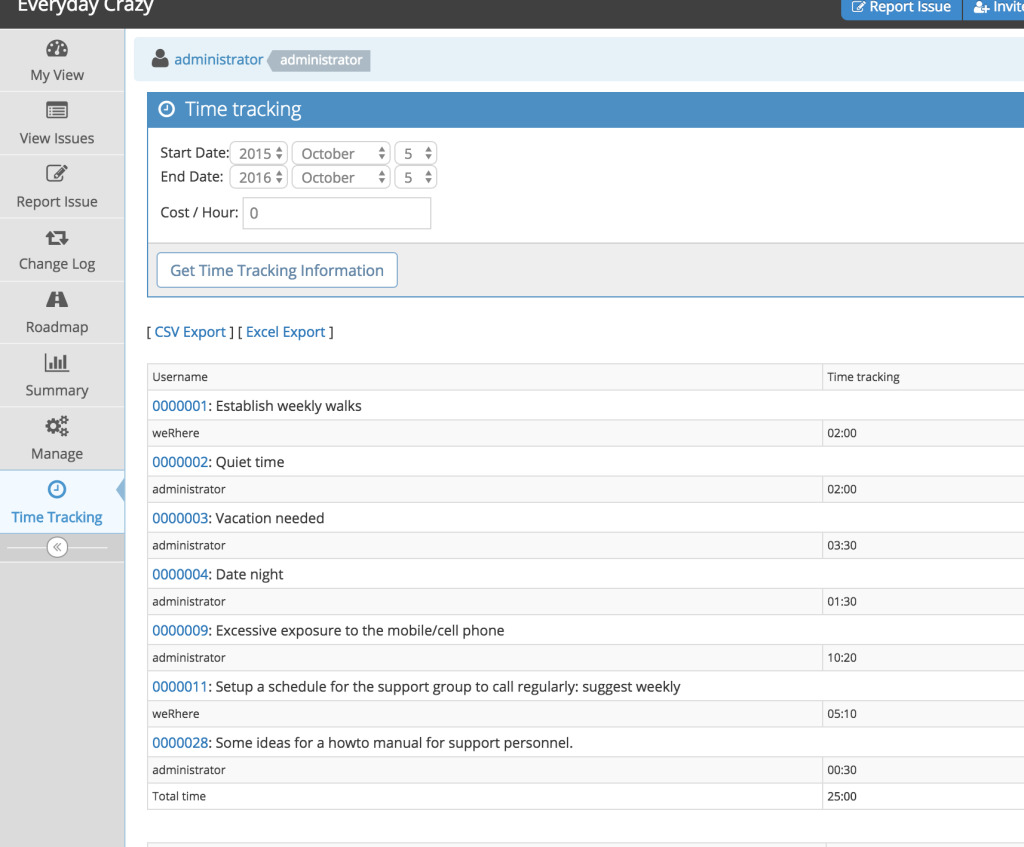
Report on time spent: When you turn on time tracking, you’ll notice a new menu item on the left hand main menu where managers can run reports on tracked time within a project for any specified period. Project management and resource planning is easier with the ability to view just how much time your team is spending within each area. It’s also great for client chargeback as you also have the option to turn on time tracking billing. This feature allows you to specify a hourly cost for time spent and total cost per task will be calculated and displayed in your report!
For more information on using MantisHub’s in-built time tracking feature, check out this article or sign up for a free MantisHub trial to test it out.
Time Tracking Integrations
If you already use a dedicated time tracking service in your organization and want to tap into existing functionality, MantisHub offers integrations with several third-party time tracking services. Using browser (e.g. Google Chrome or Microsoft Edge) extensions, you can connect MantisHub to:
Toggl – Install the Toggl extension here.
Clockify – Install the Clockify extension here.
TimeCamp – Install the TimeCamp extension here.
Once installed, you’ll see a timer button when you head into your MantisHub issues. Just click, and time starts recording in your third party application. These integrations also import MantisHub project and issue information. So you can automatically populate fields such as task name, description and project!
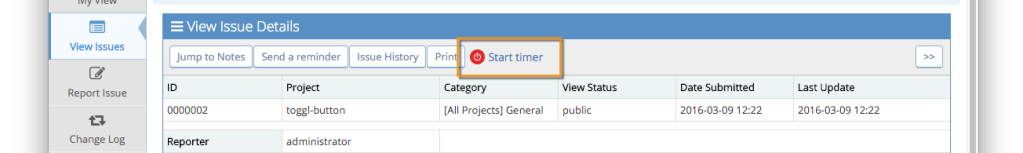
So there are a few options for you to go ahead and try out! If you do have any other application that you prefer to use for time tracking, you can always reach out to your provider to request an integration with MantisHub or reach out to our team. We’re happy to work with them to provide a solution for you.