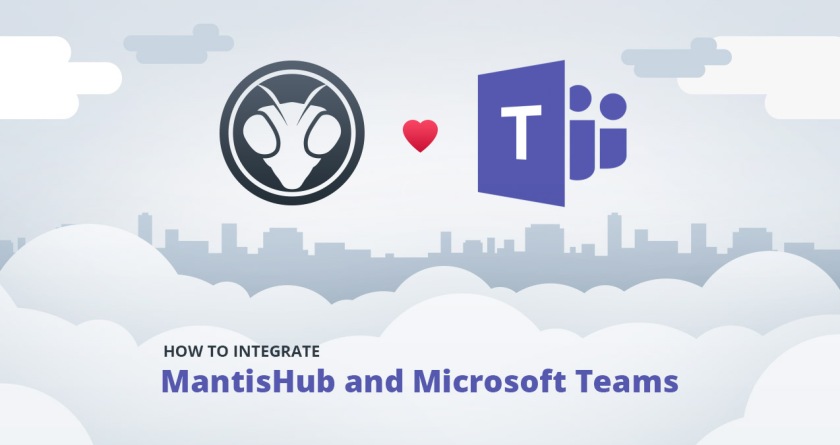
Announcing MantisHub’s latest chat integration to help keep your whole team up to date. With our Microsoft Teams plugin, you can connect your Team channels to your MantisHub projects to get live updates on all your issue creations, closures and updates.
Setup is easy!
It’s super easy to set up. Administrators can install the plugin with one button click. And that button is called Install to avoid any confusion :).
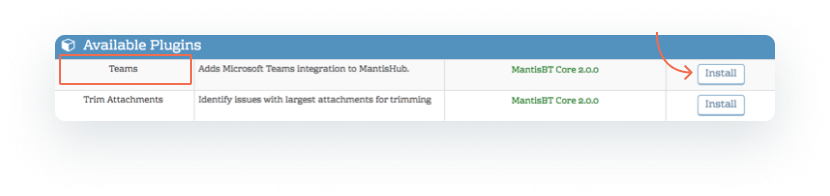
Next, you’ll need to create Incoming Webhooks for your Teams channels. Then paste that webhook into you plugin configuration right next to the relevant project. And that’s it!
To create the webhooks, check out MS Teams helpful documentation here. But in a nutshell, you need to click on the channel ‘ellipses’ (those 3 dots next to the channel name … did you know it was called an ellipse!?! Anyone got any idea why?). Then select Connectors and configure an Incoming Webhook.
When creating your webhook you should make use of the fact you can link an icon to be used when displaying MantisHub updates to your Teams channels. You can grab a copy of it as well as more detailed information on our plugin, in our support article here.
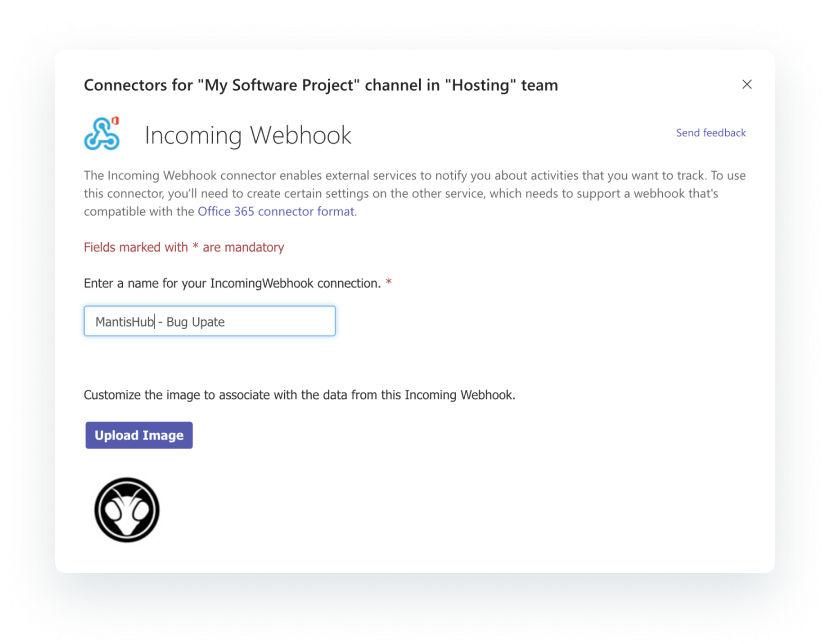
Customize your communications
Tailor what information triggers a notification and the contents of those notifications within the plugin configuration so it doesn’t get too overwhelming.
Also super handy is that notifications include a ‘View Issue’ button to take you directly to your issues. So you can just hop into the issue straight out of your Teams app if you want to take action. For larger teams, couple this with our AuthHub plugin for SSO with Office365 so authentication to your Teams account is automated.
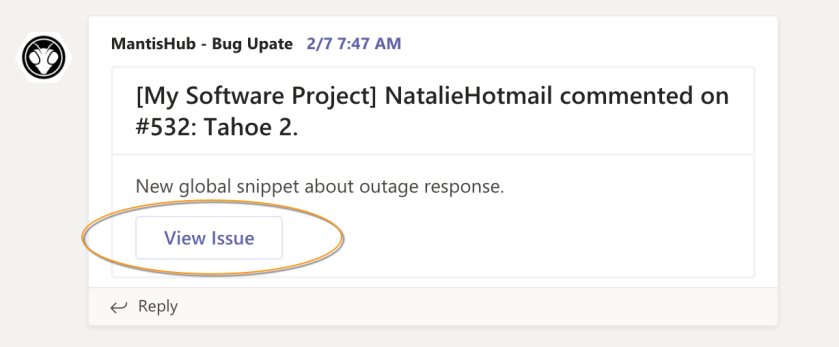
Keep up to date
Don’t forget to subscribe to this blog and follow us on twitter. We are constantly adding to and improving your MantisHub experience and we want you all to be gurus, so keep up 🙂 ! And to help our awesome support team is on hand. Email support@mantishub.com with any questions at any time. We’d love to hear from you!
Hi,
Is this plugins available for opensource MantisBT? Is there any paid version?
LikeLike
Hi Zairi! Thanks for reaching out. The Teams plugin is exclusive to MantisHub. Check out our website for plan options.
LikeLike
Hi Sandy!
Auuuuuuwwww…wish it could be available for opensource version, even if its paid plugins. you guy should do it
LikeLike
Will keep it in mind Zairi. But do check out the advantages of going hosted in our previous blog http://bit.ly/2YpWzqT and we can provide migration.
LikeLike